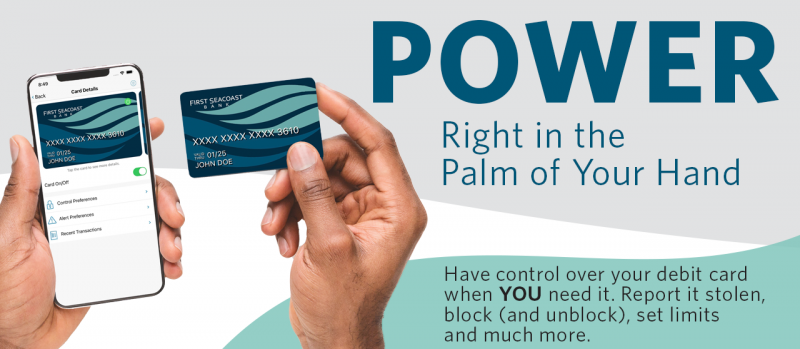
Card Manager
Have control over your debit card when YOU need it. Report it stolen, block (and unblock), set limits and much more.
- Set controls in real time on your FSB debit card
- Manage up to 30 cards
- View up to 50 of your current card transactions
- Do Not Disturb feature can be used to turn off notifications for specific times set by you, such as when they are sleeping
- Set parental controls on your child’s card including what type of store the card can be used at like the grocery store, gas station or department store

FSB Card Manager Privacy Policy
Frequently Asked Questions
What type of information will I need to register my card?
- Required information:
- Card number
- Address
- ZIP code
- Expiration date
- CVV/CVC code
- Secondary token set in an email
- Last 4 digits of your social security number
Can I register more than one card?
- Yes. You can register multiple cards. Additional cards are added within Menu | Manage Portfolio | Add Card.
If I put controls on my child's card, can the child change the controls on the card?
- Only cardholders with access to the username and password to the app can modify the controls.
What is the purpose of assigning a primary device?
- The primary device is used to track the GPS for My Location alerts and controls. Additionally, all merchant and threshold alerts are sent to the primary device. All devices that have registered a particular card can view or change the settings for that card.
Can I modify settings from the nonprimary devices?
- Yes. Controls (including the On/Off setting) are set at the card level, so the last update to a control is honored regardless of which phone was used to make the change. Alerts are set at the device level, so each primary device will receive alerts that were set up from that particular device. The primary device can be reset by accessing Settings | Primary Device.
Does The App display the card status?
- Yes. The Card Details section displays the card status—Active, Inactive, or Restricted.
A threshold limit of $50 is set but I cannot purchase gas at some stations—why?
- Some merchant types preauthorize the card for an amount larger than the actual transaction amount. In this instance, the preauthorization amount must meet the threshold spend limit.
A threshold limit of $50 is set but I can purchase gas in some stations for more than $50—why?
- The app controls are only invoked during authorization of a transaction. In some cases—such as gas stations—a card may be tested for validity by doing a $1 preauthorization and the actual transaction amount is charged to the card after the transaction.
Where and how long are tags or memos saved when they’re added to a transaction?
- The transaction entry is updated in the database with the tag and memo information and is available for as long you can see the transaction.
What is the range of the My Location controls and does it impact internet transactions?
- 8-mile radius of the primary device. My Location impacts card-present transactions only, therefore internet transactions are not impacted.
If My Location is set and the primary device is off, are transactions denied outside the My Location area?
- Depends. The app will ignore location information more than 8 hours old—meaning, if the phone is off for more than 8 hours, My Location controls do not take effect and the transaction is not denied.
If My Location is set but the phone is left at home, are transaction denied outside the My Location area?
- Depends. The app performs a proximity check based on ZIP code or city, so if the merchant is close to home, the transactions are not denied.
Can I turn on My Location for a dependent’s card?
- No. My Location is only effective for the enrolled cardholder. To limit the dependent's card, the cardholder uses the Region Location feature. Set up to 3 regions using the map to designate the area. The regions are effective for all users with the same card number.
A region has been set on the map. Does this mean the card can only be used exactly in this region?
- Depends. The region shows the approximate area where the card can be used; the area must be greater than 8 square miles. The app performs a proximity check based on ZIP code or city; if the city or ZIP code of the merchant overlaps with the selected region in the map, the transaction is approved. If the merchant defaults to a corporate location, the cardholder’s state is used.
How long does it take for a control or alert setting to take effect?
- Immediately. Control settings take effect as soon as the Updating information message in the app disappears.
How do I turn off notifications at certain times, such as when the cardholder is sleeping?
- Set the Do Not Disturb time to suppress notifications. Some notifications are still delivered—example: any transaction denial or any card-present transaction.
Are the alerts sent as email or push notifications to the device?
- The App alerts are sent as push notifications to the phone.
If I set multiple alerts and a transaction violates these alerts, will I receive a separate message for each alert
- No. The alerts are consolidated into one message.
Why did I receive an alert if no alerts or controls have been set?
- Alerts are always sent for:
- Denied transactions
- Deposits
- Refunds
- When a shared user changes a control setting
- Card status changes
Why is a transaction denied for My Location or My Regions when the merchant is physically located within the boundaries?
- The App compares the geographic location of the mobile device to the Merchant’s Reg E information sent with the transaction. Occasionally, the merchant’s address is not the physical location of the merchant—example: the corporate or regional address of the merchant—causing the transaction to be denied.
When multiple users are associated with a card, who determines the card controls?
- Anyone may update the card controls. When a cardholder sets a control, an alert is generated to the other cardholder.
